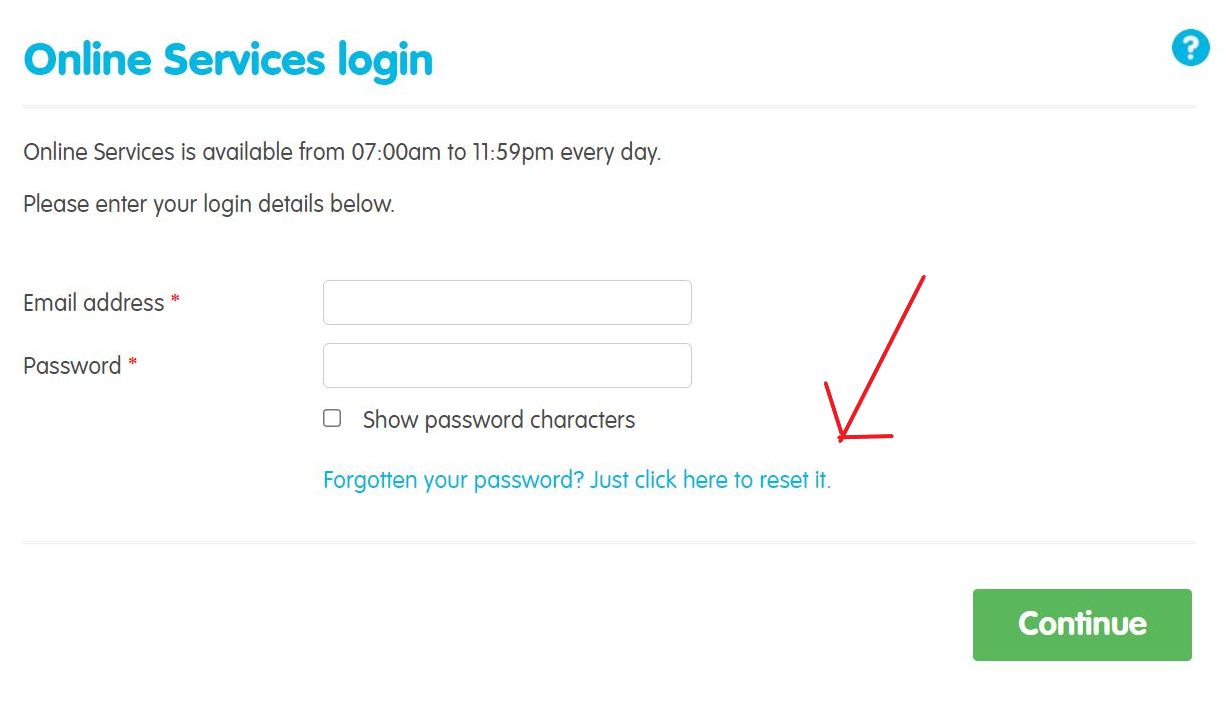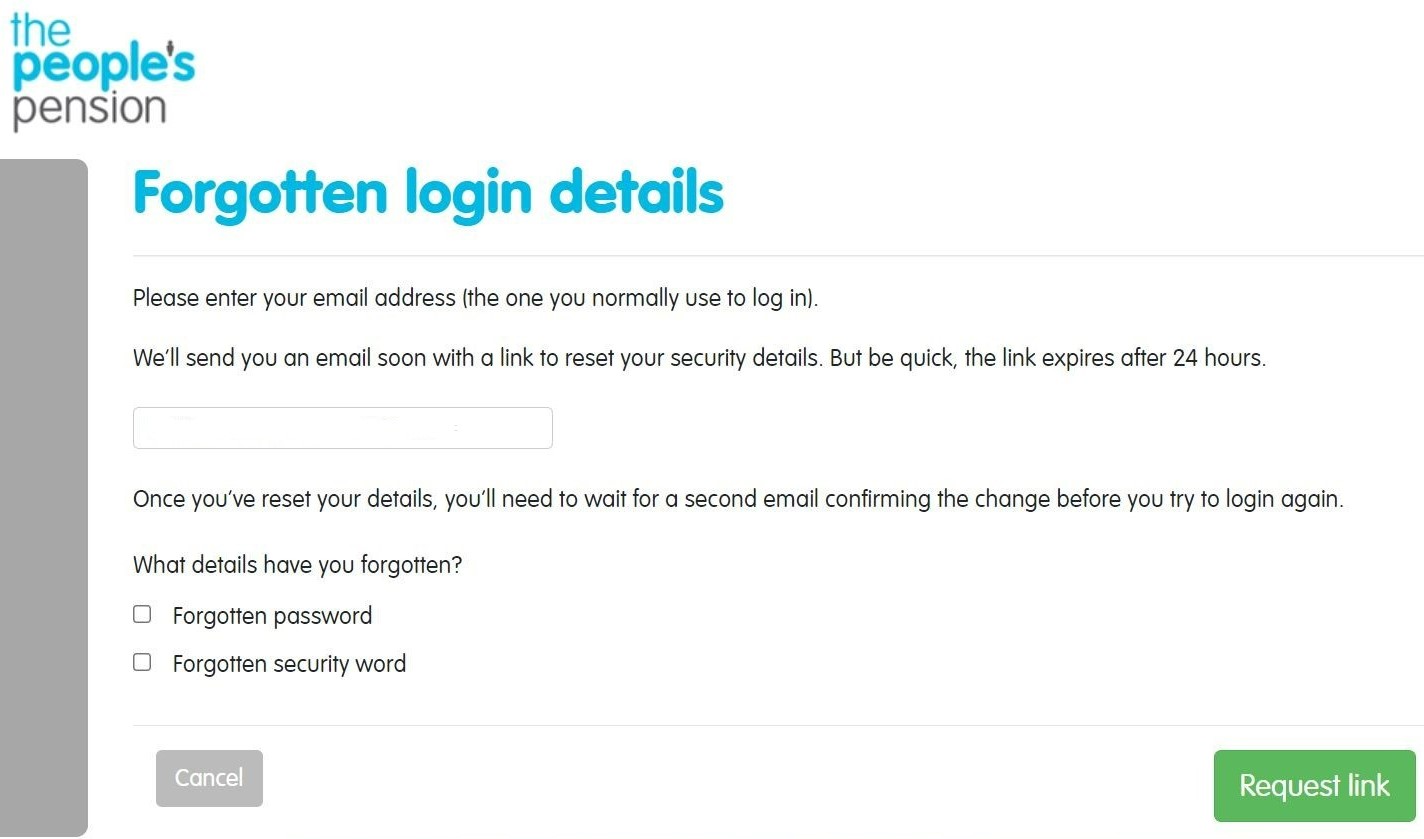You can reset your password or memorable word yourself by following these simple steps:
- Visit the Online Services login page and select ‘Forgotten your password? Just click here to reset it’
- Enter the email address you registered with, then select if it’s your password, or both your password and memorable word you’ve forgotten. Once you’re finished, click ‘Request link’.
- We’ll send a link to this email address if it’s registered with us – usually this arrives soon, so check your junk email if you haven’t received this. Follow the instructions in the email to choose new login details and reset your access.