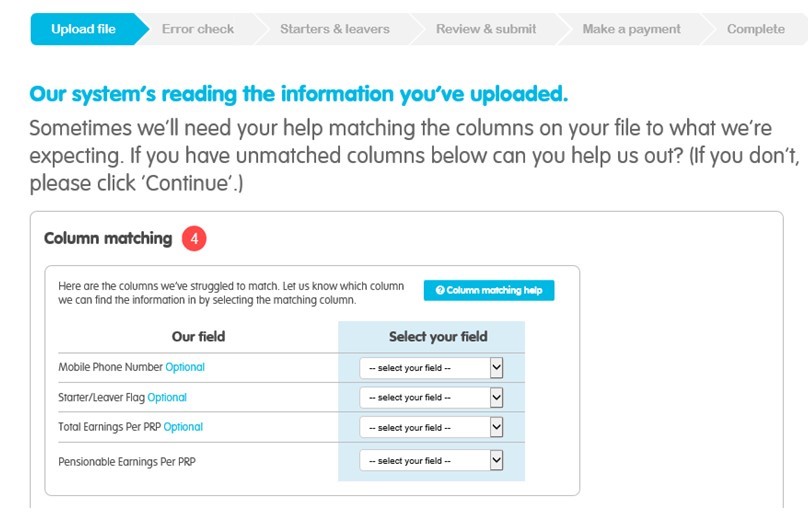When you submit your data through file upload on our website, we’ll ask you to match the columns in your file with the fields we expect to see.
If you don’t match the fields in your data file to the ones we display on screen, we won’t be able to process your file. So it’s important you make sure your columns are matched correctly.
If we can, we’ll automatically match your fields for you. But if not, you’ll see a drop-down box to select the column in your data file that includes the information we’re looking for.
Once you’ve matched your non-optional fields, you’ll be able to click continue at the bottom of the page and carry on with submitting your data. Once you’ve done this initially, unless the format of your data changes, you won’t need to do this again.
Do I need column headers on my file?
No. However, we strongly advise that there are column headings on the file to help you match the columns.
More…
Which payroll software providers automatically include pensionable earnings?